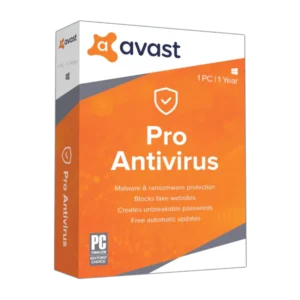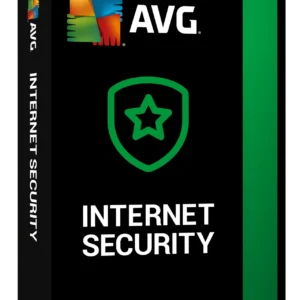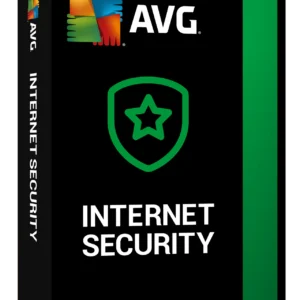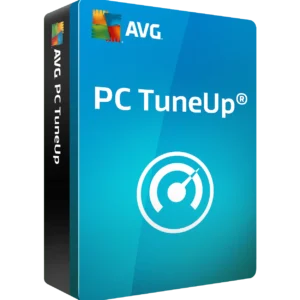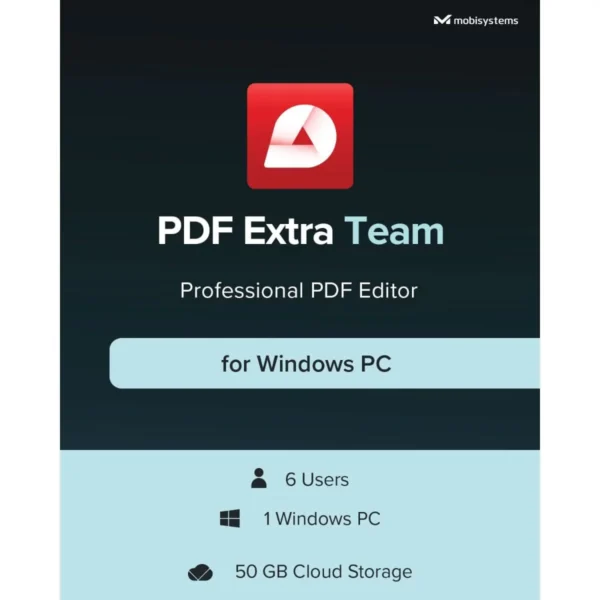

PDF Extra Team (Yearly subscription, 6 Users)
$199.00 Original price was: $199.00.$149.99Current price is: $149.99.
- For 1 Device
- Digital download
- Yearly Subscription
Description
PDF Extra Team (Yearly subscription) Features
View PDFs and make your reading enjoyable
Tired of reading long documents? Make it simple and effortless with PDF Extra reading modes.
- Open and view any of your PDFs
- Choose how to read: Single page view, Continuous scrolling or Two Pages Continuous scrolling
- Snapshot any part of your documents
- Search for exact words in the text in any of your PDFs
- Zoom in and out your PDF files
- Rotate your documents view and printing orientation
- Print your PDF files
Comment/annotate
Don’t waste time and easily comment on your PDF files by using a variety of annotation / markup tools at your disposal.
- Adding annotations, editing or removing annotations
- Insert free text in a text box or add comments in your PDF
- Highlight your text in different colors
- Add other markups such as underline or strikethrough text in your PDF files
- Use free draw to simply add something or sign your document with freehand-writing using PDF Extra’s advanced tools
- Signify document status in seconds with Stamps such as Approved, Void, Confidential and more
- Save time communicating context, just attach a support file
Fill and Sign documents
Fill out your PDFs forms professionally within seconds.
- Sign and send documents instantly
- Use multiple saved signatures
- Insert Free text or free draw right away
- Insert date and time
- Add X marks and check marks
Backup and share your files
- Use 5GB free cloud storage on Mobidrive
- Sync and access your photos, documents and other files anytime
- PDF Extra supports cloud services like Dropbox, Google Drive and Box
Edit PDFs
Use PDF Extra’s powerful editing capabilities and feel free to change anything in your PDF.
- Edit anything in your document – text, pictures, design
- Add or delete text in your PDFs
- Insert images from your computer or find and insert pictures from online sources
- Use bookmarks to navigate in your documents easily
Organize pages
Arrange your PDFs in the desired sequence.
- Insert and delete pages in your PDF documents
- Drag and drop pages to the new desired position
- Rotate, duplicate and even extract your pages without a hitch
- Use page labels
Create new PDFs from scratch
You don’t want to edit a file, but create a new PDF? Not a problem for PDF Extra.
- Create your file from image
- Create your PDF from a blank document
- Create your new document from scanning the physical copy
- Create from clipboard image
Protect and encrypt PDFs
Feel secure, you will be the only one accessing your PDFs and validate your documents with an electronic signature right away.
- Protect your sensitive documents with passwords.
- Restrict the editing, opening, or printing of PDF files
- Various encryption options for protected PDFs
- Validate any PDF’s authenticity with advanced digital certification
- Digital signatures and timestamps
Print without a watermark
- Print neat, clean-looking paper documents without a watermark whenever you want
System requirements
The following are PDF Extra Team (Yearly subscription) System requirements
Windows PC
- Supported OS: Windows 10, Windows 11
- Processor: 32-bit and 64-bit architectures are both supported
- Memory: 2 GB
- Storage: 500 MB of free space
Android
- Supported OS: minimum – Android 6.0 Marshmallow
iOS
- Supported OS: minimum – iOS 15.0
Related products
-
Other Software
Avast Antivirus Pro (1 Year, 1 User)
Rated 0 out of 5$49.99Original price was: $49.99.$29.99Current price is: $29.99. Add to cart -
Other Software
AVG Internet Security 3 PCs 1 Year
Rated 0 out of 5$29.00Original price was: $29.00.$19.99Current price is: $19.99. Add to cart -
Other Software
AVG Internet Security 10 Devices 2 Years
Rated 0 out of 5$39.00Original price was: $39.00.$23.99Current price is: $23.99. Add to cart -
Other Software
AVG PC TuneUp 3 PCs 1 Year
Rated 0 out of 5$29.00Original price was: $29.00.$19.99Current price is: $19.99. Add to cart